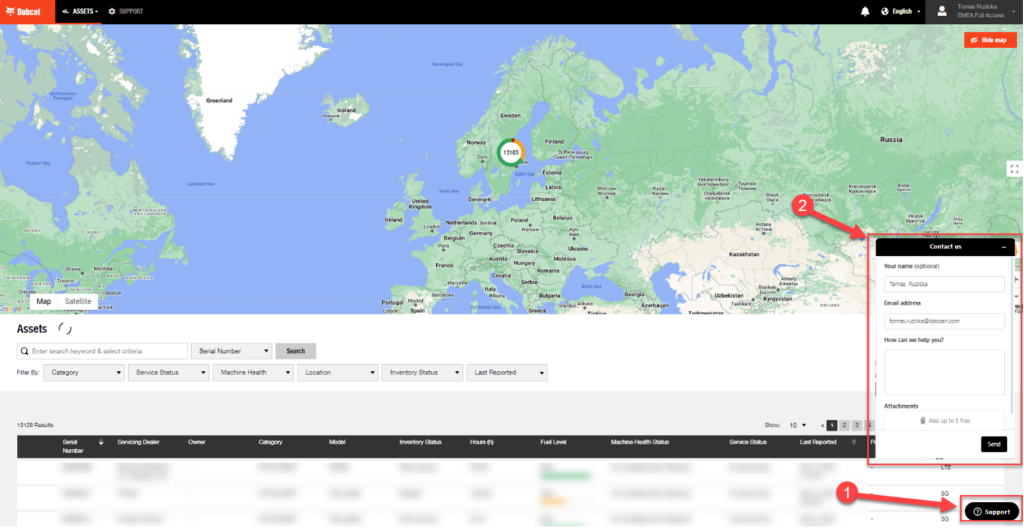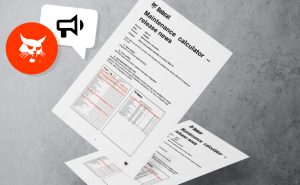Objaśnienia dotyczące naszej subskrypcji Machine IQ

On 25th September we have launched the new Machine IQ model, which introduced subscription packages both for dealers and customers. In this article we would like to provide you an overview of those packages and actions dealers need to take to have access to all information provided by Machine IQ.
Rest assured that even after the launch of our subscription model, dealers will still have access to key information such as service opportunities, maintenance reminders, and engine hours. You can easily access this information 24/7 via your MIQ Dealer Account, both on your phone and computer, without any additional hassle.
However, to fully benefit from Machine IQ and gain complete access to all the information that Dealers had prior to September 25th, Dealers and/or customers will need to subscribe to one of the subscription packages. Please refer to the information provided below, which outlines these options.
- Scenario 1 „No Subscription”
- In the case that neither the customer nor the dealer has purchased a subscription, then no subscription will be assigned to the machine.
- The dealer still has access to the basic information highlighted in the green box below which lists the functions included in the Dealers’ Standard Subscription Package
- The customer does not have access to any information on the Machine IQ system.
- No additional cost applies to the Dealer or the customer.
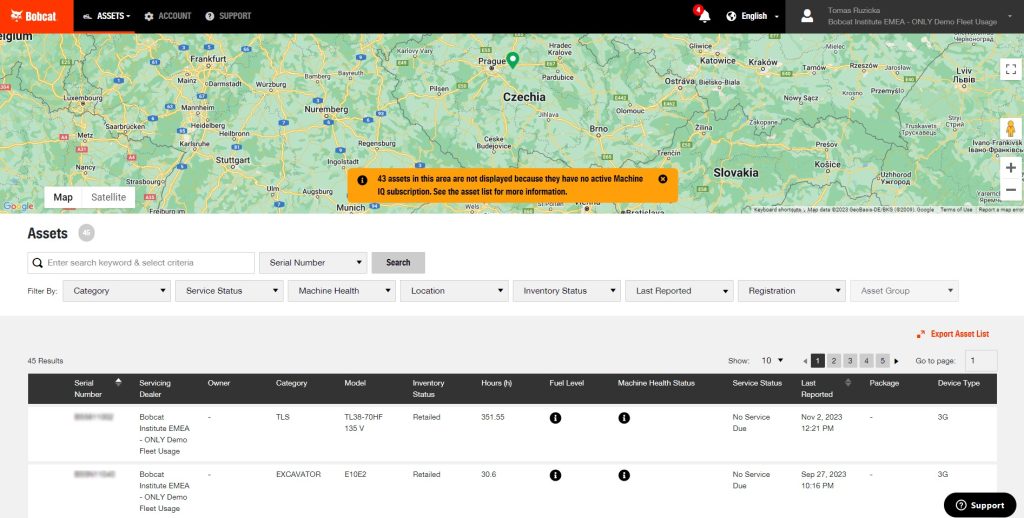
Figure 1 No Subscription. This is how the Fleet Management Assets page will look when no subscription package is activated. Note that Dealers can still see basic information and working hours, but the machine’s location, fuel levels, health, and other functions included in the Standard or Premium packages are not available.
- Scenario 2 „Customer buys a subscription”
- The dealer sells a Premium or Standard Package to the customer.
- The customer then has access to the information according to the package purchased (see below for an overview of features included in the packages).
- The customer pays the subscription cost.
- The Dealer 'inherits’ the package, meaning they also have access to the same information as the customer at no additional cost.
- Scenario 3 „Dealer buys a subscription”
- If a customer is not interested in a subscription but the dealer still wants access to the machine’s data then…
- The Dealer may purchase their preferred subscription at a reduced rate (see below for an overview of features included in the packages)
- The Dealer pays for the subscription.
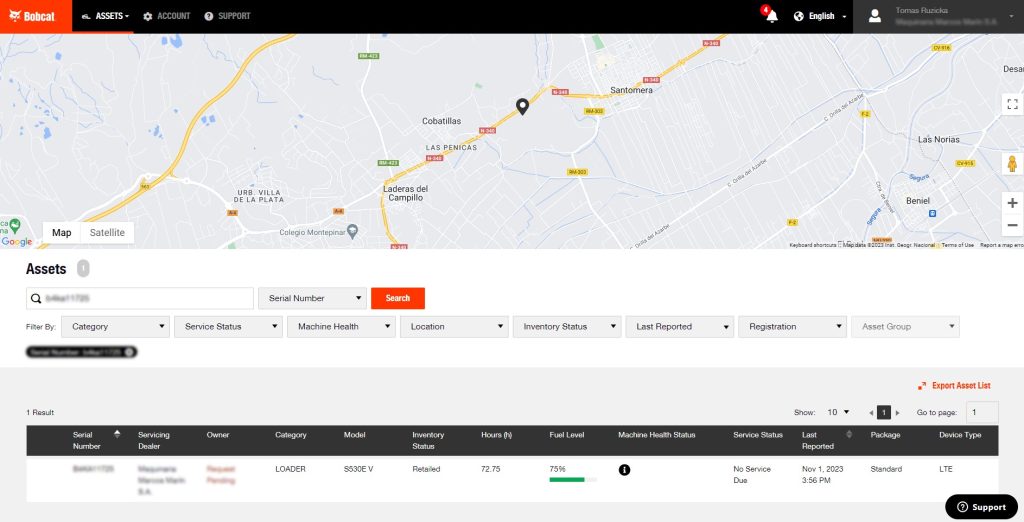
Figure 2 Standard Subscription. This machine has the Standard Package activated. Note that the machine’s location (on the map) and fuel levels are now available compared to the no subscription option.
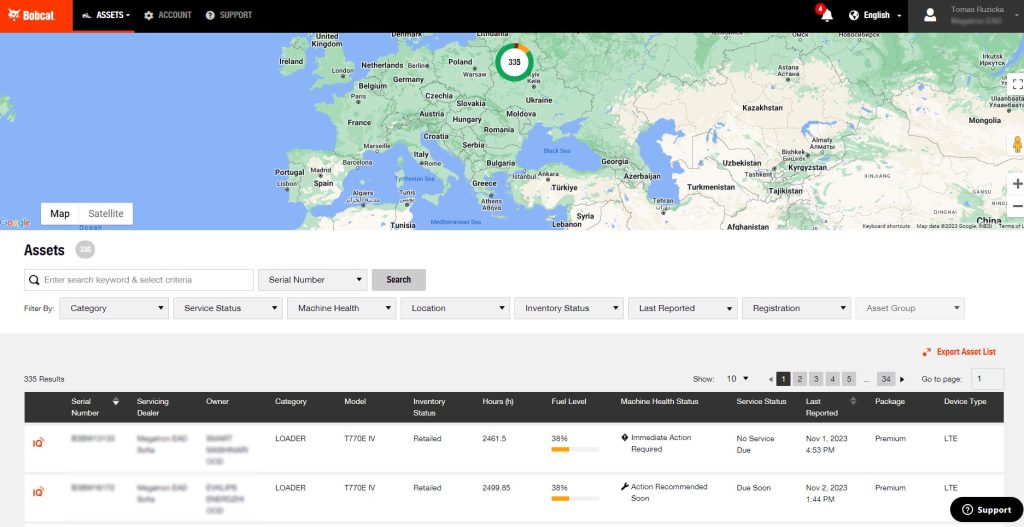
Figure 3 The Premium Package provides access to all information available on Machine IQ.
If you would like to access features available in one of the packages, please follow the steps outlined below to get started.
- Contact your customer: Reach out to your customers and initiate a conversation about Machine IQ.
- Create an account: Help the customer set up an account on the platform, ensuring they have a user profile.
- Select a subscription: Assist the customer in selecting an appropriate subscription plan and guide them through the purchasing process.
- Inherit for Free: After the customer has purchased a subscription, you can enjoy the same subscription for free.
Choose Your Path: Premium or Standard
We offer two options: one for the dealer (DMIQ) and one for the customer (CMIQ), each with two subscription packages designed to meet your unique needs. You can view them side by side and note some key differences in the image below.
Dealer Subscription Packages
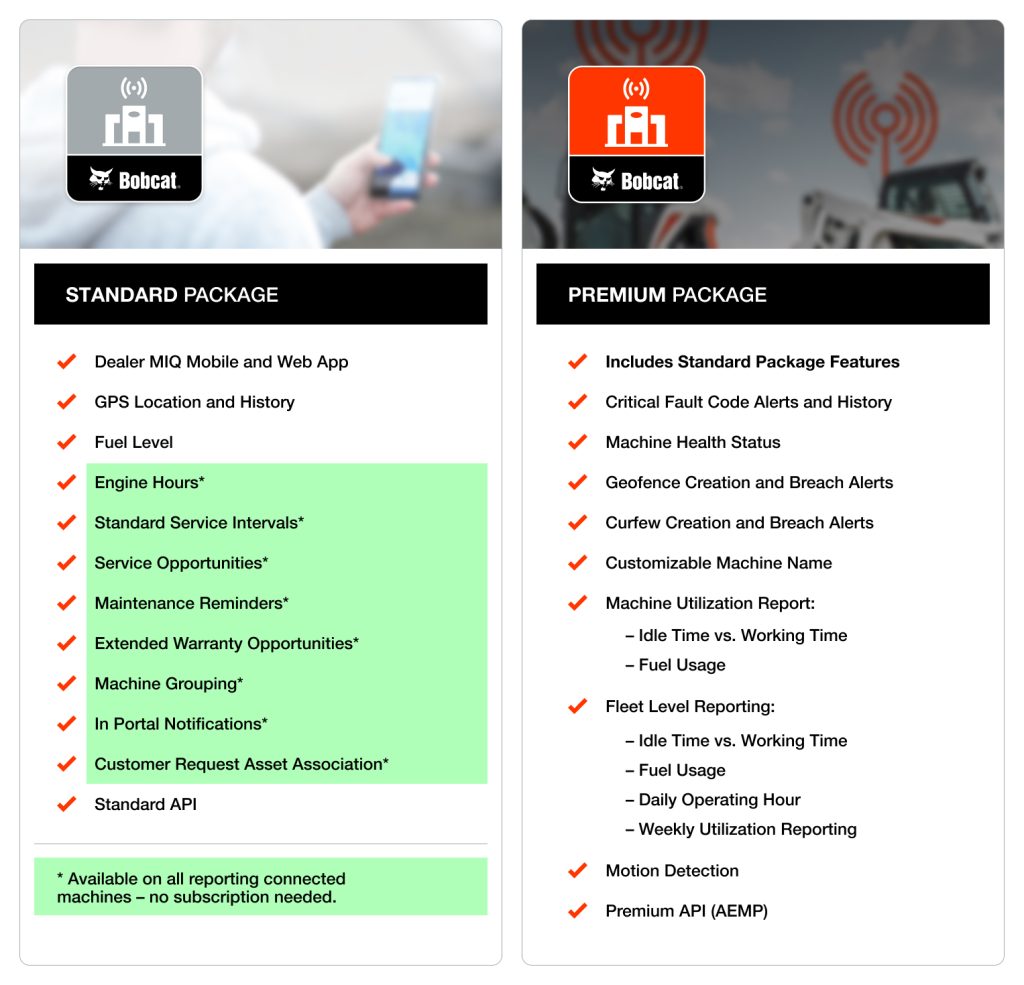
Customer Subscription Packages
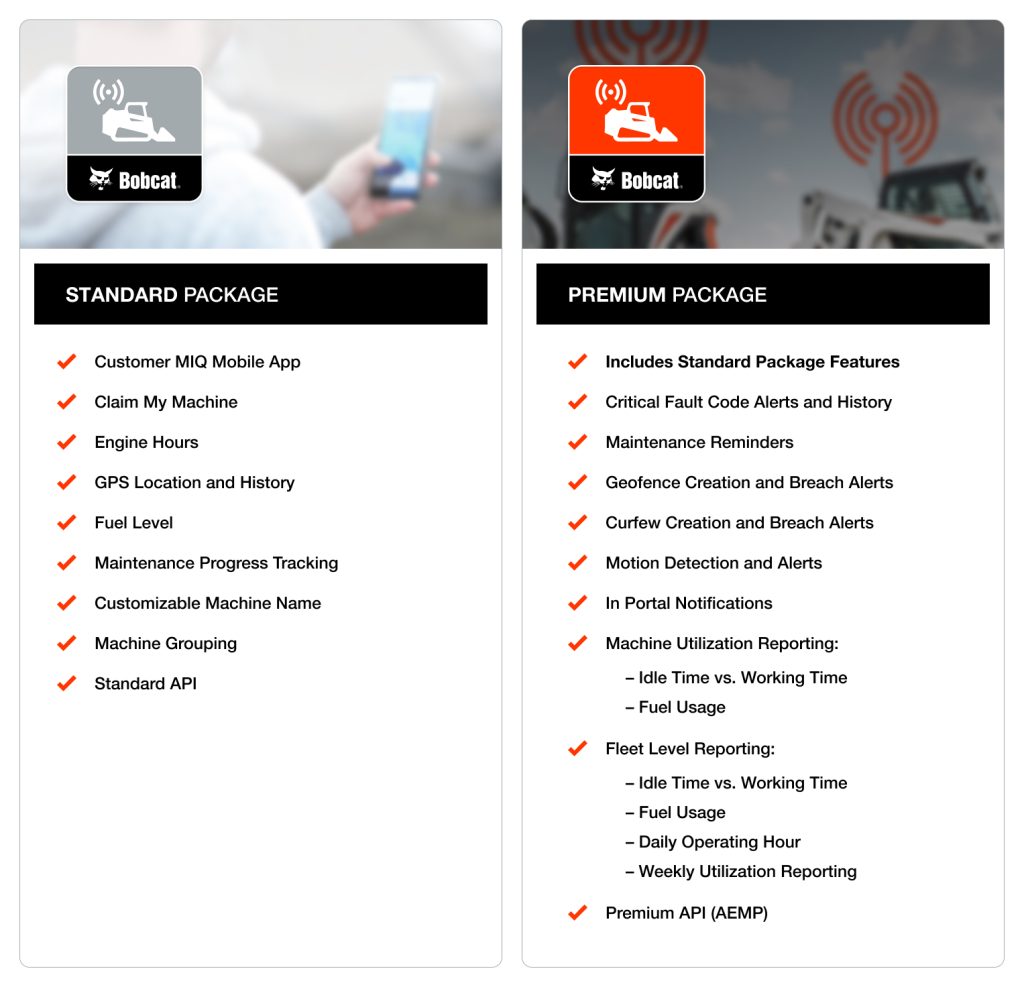
Addressing Initial Issues
During the transition to the new model, some data was not migrated correctly, and you may have noticed this during the first week. This issue has now been resolved. If you encounter any further problems, please report them to our support team (see the link below). We apologize for any inconvenience this may have caused.
Resources:
- Video: Download our Promotional Video Here
- Customer Leaflet: You can also download the Machine IQ Leaflet for customers here: Download
- Webinar: If you’d like to watch our webinar, you can find it here: Link
- Need more support? Contact your Bobcat representative or the Bobcat Machine IQ Team – machineiq.emea@doosan.com. If needed, we also offer dealers the possibility to schedule a meeting with the Machine IQ Team.
- In-app assistance: Trouble with Machine IQ? The in-app support system is available to users in both CMIQ and DMIQ should any issues arise.