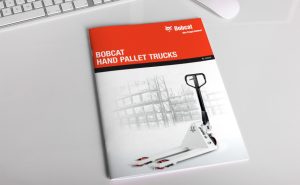OAC Price List Release Announcement

You can now download the price list directly from the Dealer Portal.
When you enter the Dealer Dashboard in the Dealer Portal, you will be redirected to the EMEA Price List Dashboard, where you can download current and future price lists.
Please follow the manual below for detailed guidance on how to download the price list.
If you have any questions or encounter any issues, please contact the Bobcat Parts Managers.
How to access the price list
In “My Applications” > “Dealer Management & Sales”, there is a tab called “Dealer Dashboard.”
- If it is not visible, log out and log in again using Passport
- If it is still not visible, please contact your Bobcat Parts Manager.
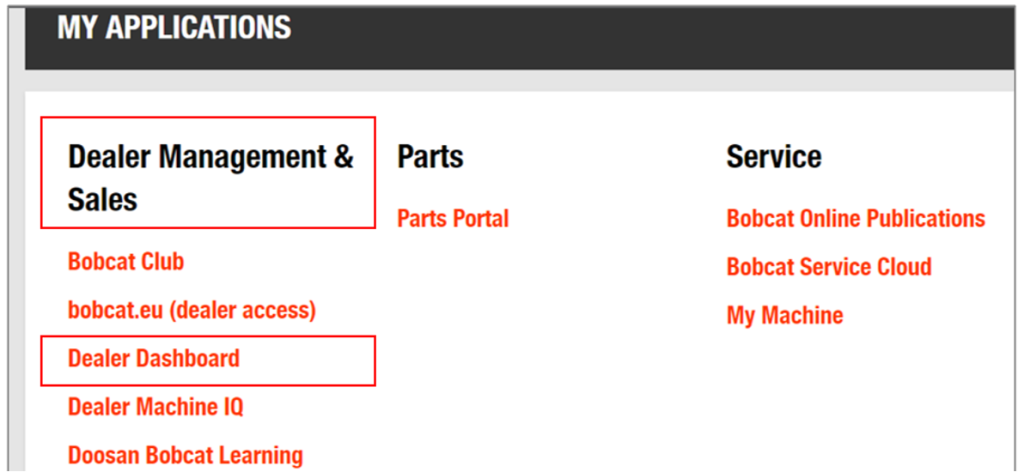
You will be redirected to another page.
- Click “Dashboard” in the top right corner.
- Select “EMEA Price List Dashboard.”
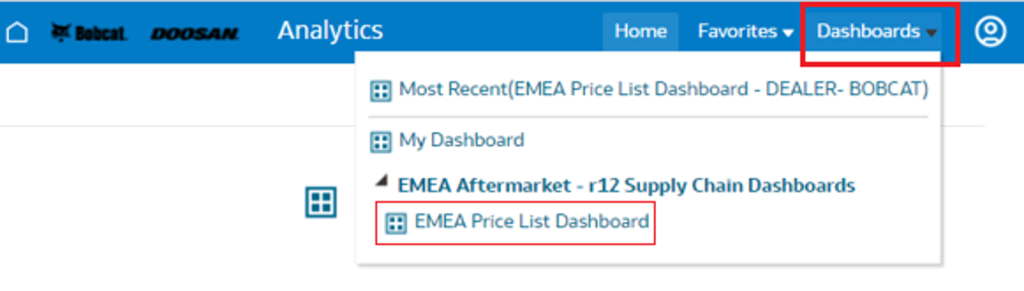
Current Pricelist
- Select “Dealer-Bobcat” or “Dealer-PP” in the top left corner if both are available.
- Click “Apply.”
- The dashboard will appear within 2 to 10 minutes, depending on your network speed.
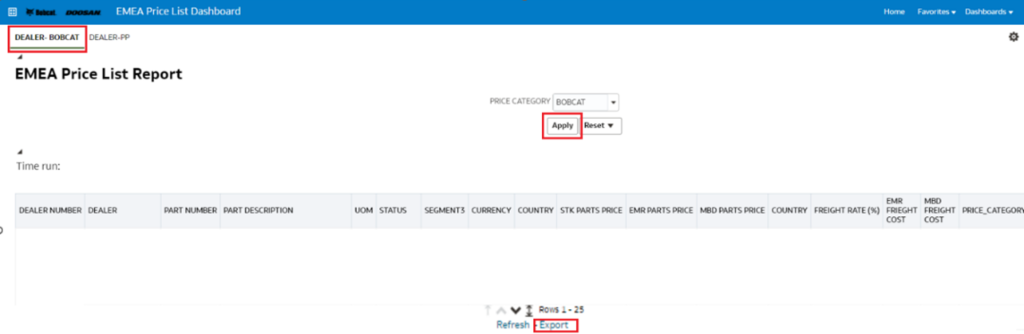
Future Pricelist
- This page shows prices effective from the 1st of the next month.
- By default, it displays only parts with changed prices.
- When or if prices change for the next month, the updated prices will be available under the tab “FUTURE PRICE LIST DEALER.”
- To view all parts regardless of price changes, select the change flag N and click “Apply.”
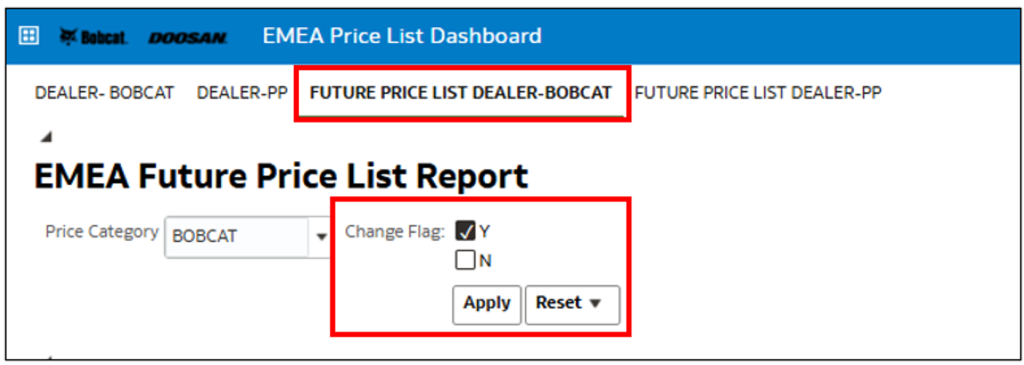
How to export
- Click “Export” at the bottom of the page.
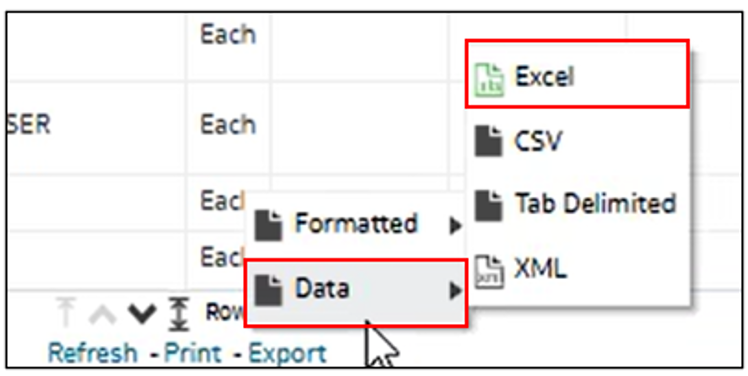
- In the box that appears, select “Data” and then “Excel.”
- The download will start automatically.
- Once the price list is downloaded, a confirmation box will appear.
- Click “Ok.”