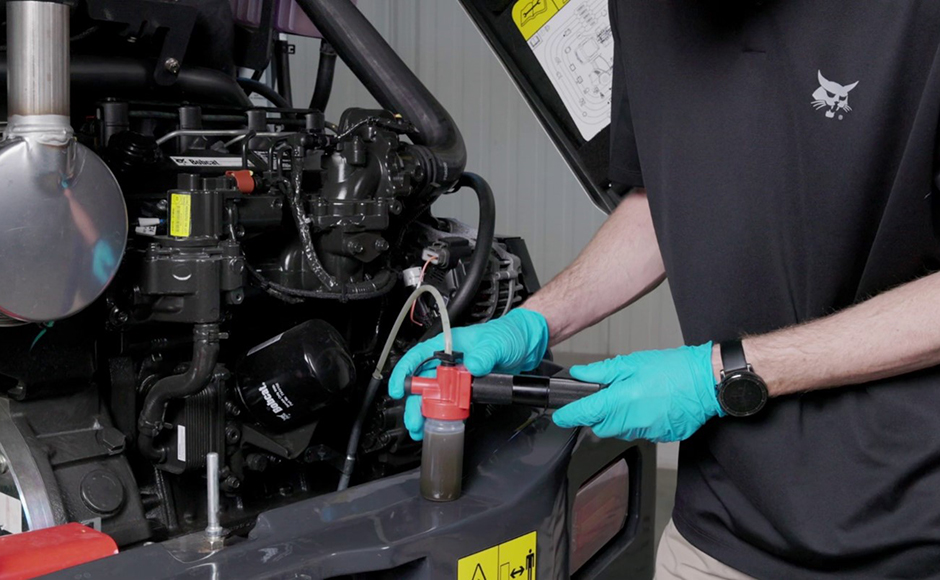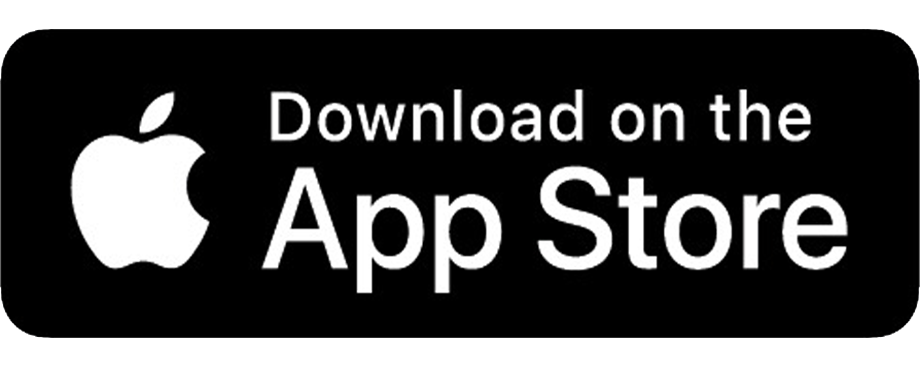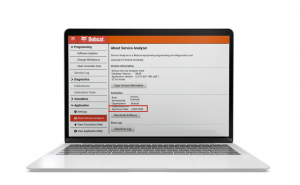Bobcat Fluid Analysis tips

Did you know that Bobcat Fluid Analysis samples can be submitted electronically via the mobile application or via the desktop application? The benefits are clear:
- Eliminate the need for writing sample information by hand and prevent costly mistakes
- Get you results faster – once your sample arrives to the laboratory, it goes straight to the testing queue and skips the manual logging process.
- Improved data accuracy and a guarantee that fluids are submitted accurately, assigned to the right component, and receive the correct testing.

Tip: Use the Horizon mobile application to submit samples in the field. Simply take a sample, fill and apply the label onto the bottle and scan the QR code*, and you are ready to ship the sample.
*Equipment and components have to be preliminary registered on the Horizon platform, either via the mobile application or the desktop application.
Horizon mobile application can be downloaded here:
Horizon desktop application can be downloaded:
We would like to remind you about the Fluid Analysis e-learning, designed to get you familiar with the entire process of Fluid analysis.
To start the course, available in various language versions (FR, DE, ES, IT, RU), 24/7 in Doosan Bobcat Learning Center:
Interested to see the 4 min video which explains how to take a good sample?
Have you missed the presentation of the Fluid Analysis program?