Don’t Lose Access to Newsletters: Update Your Mailing Preferences & Roles Today!
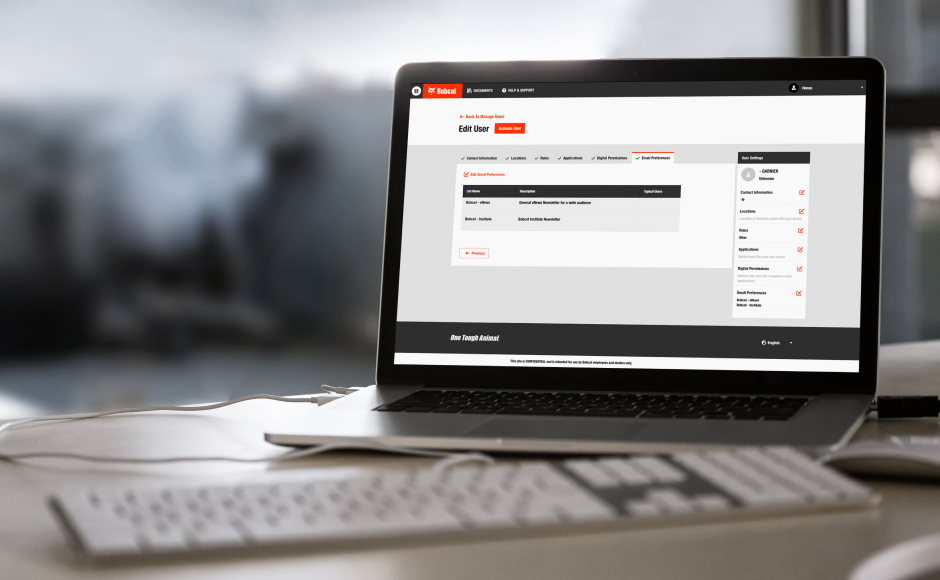
Ensure that you and other users in your organization have access to Bobcat Aftermarket newsletters by updating the Mailing lists setting in your dealer.bobcat.com profile. Setting this up only takes a minute – simply follow the steps below.
To give a user access to Aftermarket newsletters:
- Log into your Admin profile – or contact the Admin in your organization for assistance
- Click on Manage Users
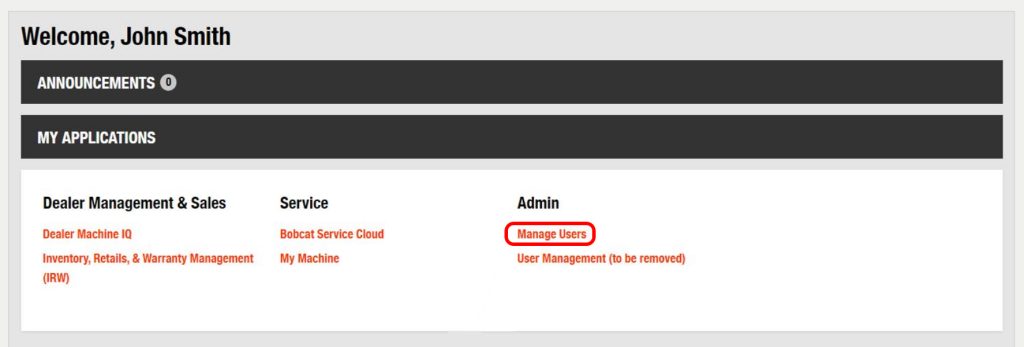
- Go to Email Preferences
- Click Edit
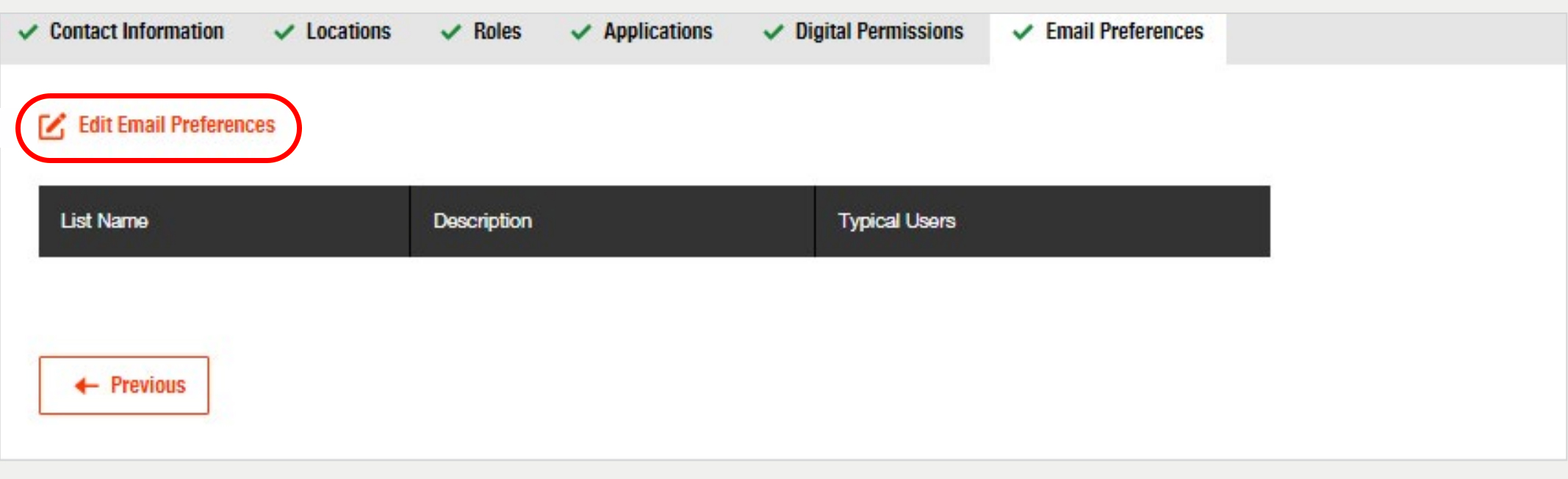
- Toggle on the Bobcat – Aftermarket option
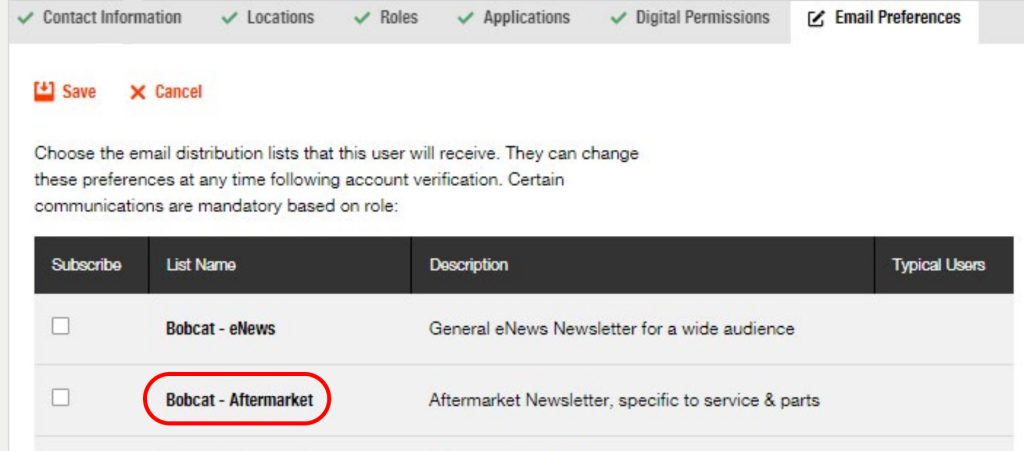
Please note that users who do not have this option turned on will not receive any Aftermarket newsletters!
If you have any questions about the new dealer.bobcat.com website or any applications on the portal, do not hesitate to contact us.







