Service Analyzer Software Security Improvements
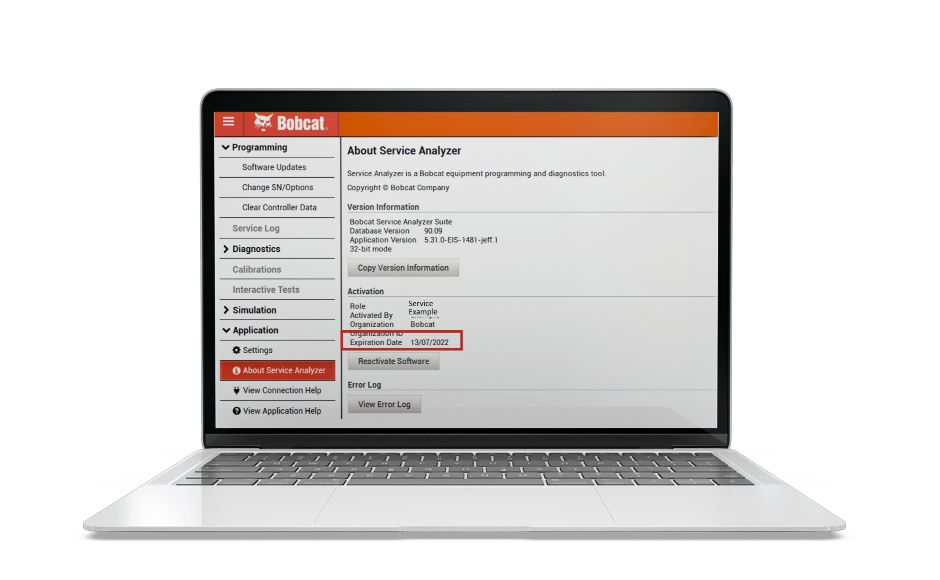
Security features were added to Service Analyzer software on 19th July with version V90.11. The improvements help prevent unauthorized use and simplify user registration by using Doosan Passport credentials.
Software activation requires an internet connection (online). Starting Service Analyzer while online will automatically start a 30-day activation period. During this period the Service Analyzer can be used offline. If continuously used offline, a 7-day expiration warning will alert the user to connect to the internet while using Service Analyzer to reset the activation period. See more details below:
Software activation for new users has changed
- New process upon initial installation and startup of Service Analyzer.
- A “Software Activation” box appears requiring Doosan Passport credentials.
- “Remember me” checkbox is checked by default (to avoid extra login steps).
NOTE: Once activated, the user can run Service Analyzer offline (as before)
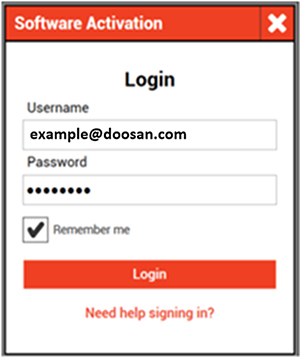
Software activation for current users
- No “required action” until current licence expires or the service PC is updated to Service Analyzer V90.11 or above.
- Activation will follow the same process as for new users, Doosan Passport credentials are required.
- The expiration date for your existing registration is shown on the page “About Service Analyzer”.
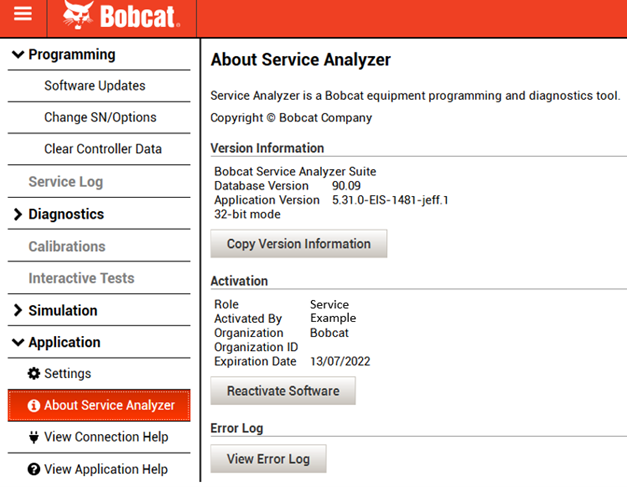
During activation period – 30 days
- After the initial registration, the Doosan Passport login is automatic for the user.
- The activation period is automatically extended when on the internet while using Service Analyzer.
- The 30 day activation period will only start to count down when you start to use Service Analyzer without logging in with your Doosan Passport Credentials
NOTE: Be mindful to keep any remote area service truck laptops activated, we recommend setting up a monthly reminder in your calendar log in regularly.
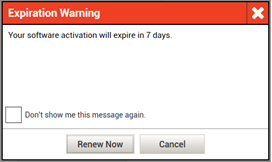
7-day expiration warning
- If you have been using Service Analyzer offline, when you start Service Analyzer there will be a warning that the current activation has 7 days or less remaining.
- To renew the activation, the User must connect to the internet, click on the “Renew Now” button to see the login screen where Doosan Passport credentials are needed to renew the 30-day period.
- If expired, Service Analyzer will no longer function, and the “Software Activation” box will appear requiring Doosan Passport credentials to login.
A full explanation and tutorial are available in My Machine on the Service Analyzer page under the new Registration section. Software version release notes are also newly listed there and no longer listed in the Service Analyzer. The “Service Analyzer – Software Installation & Equipment Setup – Module 1” course on the Doosan Bobcat Learning Center is to be updated shortly.
Should anything remain unclear after you have reviewed the available information, contact your regional Service Manager with questions.









